Join Open Vectors
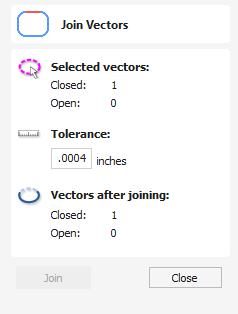
The icons to join and close vectors are located under the Edit Vectors section of the Drawing Tab.
Open vectors are automatically identified and closed or joined to other vectors where the end points lie within the user definable tolerance.
Watch this video to see this in action: